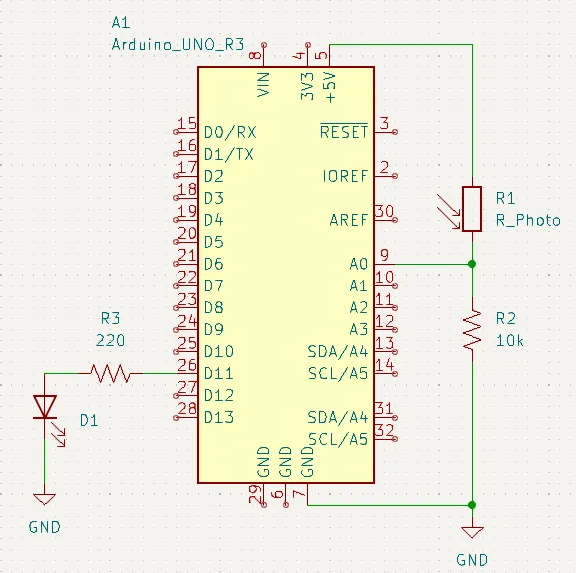
LDR with Arduino
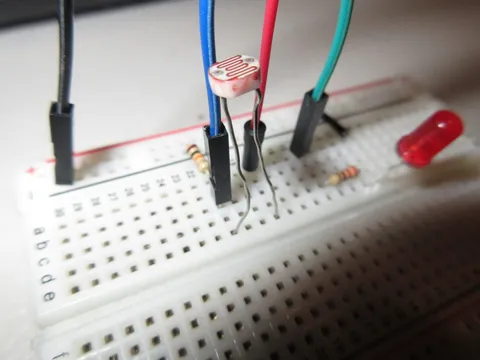
Published
Using a light-dependent resistor (LDR) with Arduino to measure brightness
LDR Working Principle
LDR stands for Light-Dependent Resistor. As its name suggests, it is a resistor whose resistance changes depending on the amount of light exposed to it. It also has many other names, such as photoresistor and photocell.
An LDR works off the principles of photoconductivity, an optical phenomenon in which a material’s conductivity increases when it absorbs light.
When there is more energy in the light that the LDR is exposed to, more current flows through it, so its resistance decreases.
Schematic
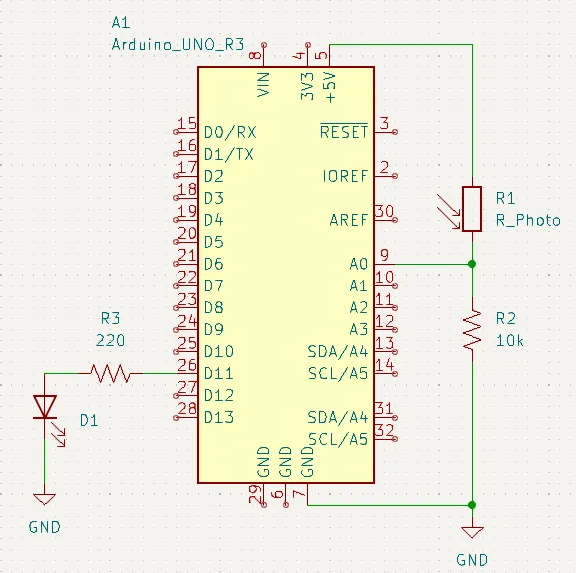
Code
Since the LDR is an analog device, you can compare it to a predetermined threshold. The code below will turn on an LED if the reading is above 500:
Note | This program yields best results in a dark room and with a flashlight to provide a large difference between low and high readings. |
// Pin constants
#define LDR_PIN A0
#define LED_PIN 11
#define THRESHOLD 500
void setup() {
pinMode(LED_PIN, OUTPUT); // set LED pin as output
Serial.begin(9600); // Open serial port
}
void loop() {
int sensorValue = analogRead(LDR_PIN); // Read LDR value
if (sensorValue > THRESHOLD) { // LDR reading above 500
digitalWrite(LED_PIN, HIGH);
} else { // LDR reading below 500
digitalWrite(LED_PIN, LOW);
}
Serial.println("LDR Reading: " + String(sensorValue)); // Print readings to serial monitor
delay(2); // Let ADC settle
}Serial monitor output
LDR Reading: 805 LDR Reading: 802 LDR Reading: 797 LDR Reading: 799 LDR Reading: 804 LDR Reading: 802 LDR Reading: 797 LDR Reading: 799 LDR Reading: 803 LDR Reading: 802 LDR Reading: 797 LDR Reading: 799 LDR Reading: 803 LDR Reading: 802 LDR Reading: 796
Images
| Breadboard top view | Dark room | With a flashlight |
|---|---|---|
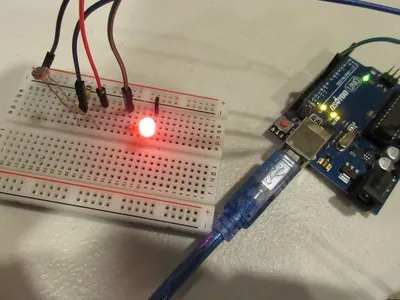 | 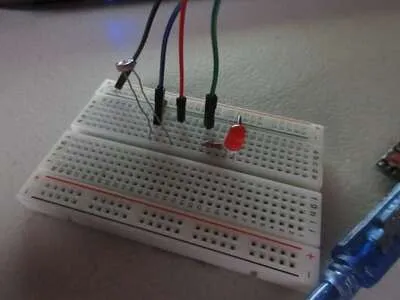 | 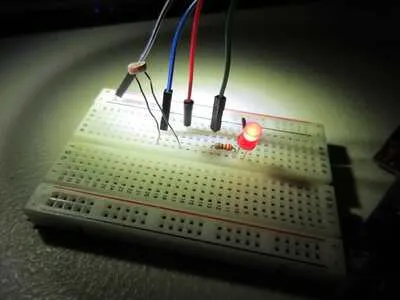 |