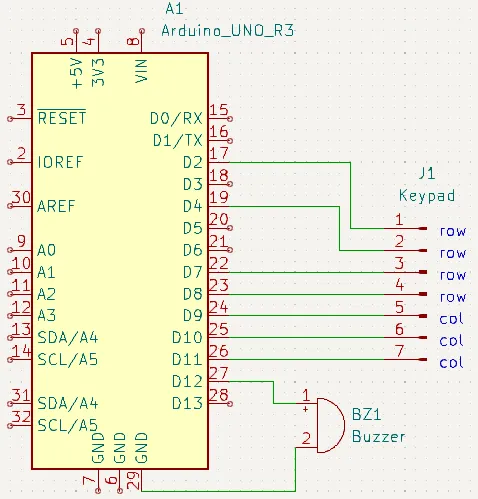
Countdown Timer
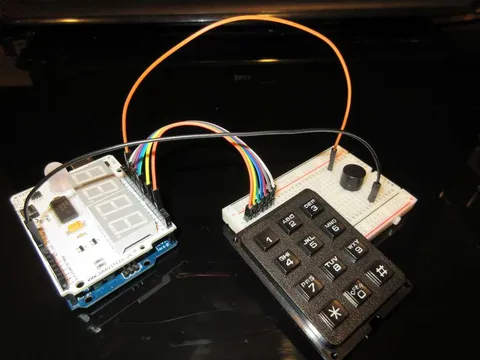
Published
Creating a timer with an Arduino, buzzer, keypad, and seven-segment shield
Overview
This project is a simple timer created with an Arduino. It uses the following libraries:
Keypad by Mark Stanley and Alexander Brevig; sets up and polls the different keypad pins. To install, go to the Arduino IDE’s Library Manager and search for "keypad". Click on the library, then click Install.
SevenSegmentShield; provides functions for interfacing with the Gravitech seven-segment shield. For a download and more information, follow my Seven-Segment Shield guide.
This project uses the Gravitech seven-segment shield.
Schematic
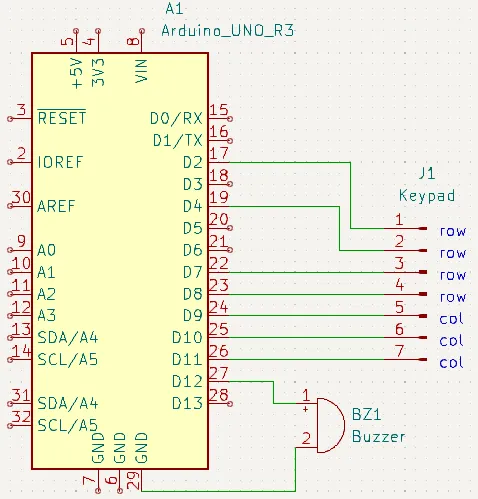
Code
#include <Keypad.h>
#include <SevenSegmentShield.h>
#include <Wire.h>
#define BUZZER 12
// Shield setup
Display ds;
// End of shield setup
// Keypad setup (necessary)
const byte ROWS = 4;
const byte COLS = 3;
char keys[ROWS][COLS] = {
{ '1', '2', '3' },
{ '4', '5', '6' },
{ '7', '8', '9' },
{ '*', '0', '#' }
};
byte rowPins[ROWS] = { 8, 9, 10, 11 };
byte colPins[COLS] = { 2, 4, 7 };
Keypad keypad = Keypad(makeKeymap(keys), rowPins, colPins, ROWS, COLS);
// End of keypad setup
String timeStr = "0000"; // Time as a string
int t = 0; // The timer value as int
void setup() {
Wire.begin(); // Init I2C
ds.begin(); // Init display
pinMode(BUZZER, OUTPUT);
ds.displayInt(0); // Set all digits to 0
}
void loop() {
char ch = readKeypad(); // Read the keypad
if (isDigit(ch)) {
timeStr = timeStr.substring(1); // Remove first digit
timeStr += ch; // Add new digit to end
t = timeStr.toInt(); // Turn the string to int
}
else if (ch == '*') {
// Clear the time
timeStr = "0000";
t = 0;
}
else if (ch == '#') {
// Start the timer
for ( ; t > -1; t--) {
ds.displayInt(t); // Display the time
delay(1000);
}
t = 0;
alarm();
timeStr = "0000"; // Reset the string
}
ds.displayInt(t); // Display the time
}
void alarm() {
for (int i = 0; i < 3; i++) {
digitalWrite(BUZZER, HIGH);
delay(500);
digitalWrite(BUZZER, LOW);
delay(500);
}
}
char readKeypad() {
return keypad.getKey();
}
void waitForKeys() {
char pressed = readKeypad();
char key = keypad.getKey();
while (pressed != key);
}Using the Timer
Use the keypad to enter a time value, from 1 to 9999 (in seconds). Use the * key to clear the display and the # key to start the timer.