/*
CycleDigits.ino
This sketch displays the digits 0-9 on all segments. After each iteration,
the decimal point is toggled.
Created on 8 April 2020 by Aidan Sun
*/
#include <SevenSegmentShield.h>
#include <Wire.h>
Display ds;
bool isDpOn = false; // Decimal point off at start
void setup() {
Wire.begin();
ds.begin();
}
void loop() {
// Outer loop to cycle through all numbers
for (int i = 0; i < 10; i++) {
// Inner loop to cycle through all 4 digits
for (int j = 1; j < 5; j++) ds.writeDigit(j, i, isDpOn); // Digit, value, decimal point
delay(1000); // 1 second delay between values
}
ds.clear(); // Clear display
delay(1000);
isDpOn = !isDpOn; // Toggle decimal point
}Seven-Segment Shield
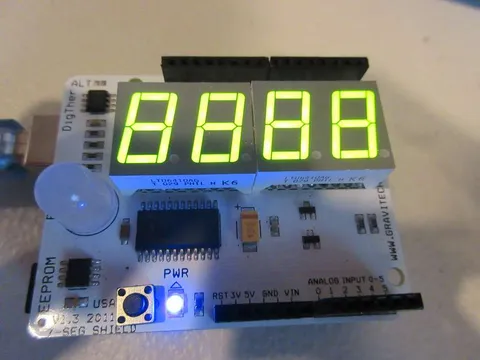
Published
Using the Seven-Segment Shield's display, EEPROM, temperature sensor, and RGB LED with Arduino
The Seven-Segment Shield
The shield is available here. It has the following onboard devices:
Four bright green 7-segment digits
I2C 7-segment driver (NXP SAA1064)
128K I2C EEPROM (24LC128)
I2C Digital thermometer (TMP75)
10mm RGB LED (with PWM)
Note | The shield uses Arduino pins D3, D5, D6 (for the LED), A4, and A5 (for I2C), so they cannot be used for anything else. |
Library
This project uses my SevenSegmentShield library. Download the library in Zip format
All example code is under .
Displaying Digits and Letters
The example displays the digits 0-9 on each segment.
The example directly writes to the segments, displaying "-AbC".
/*
DisplayChars.ino
This sketch displays characters such as letters and dashes on the segments.
Created on 9 April 2020 by Aidan Sun
*/
#include <SevenSegmentShield.h>
#include <Wire.h>
Display ds;
void setup() {
Wire.begin();
ds.begin(); // Initialize display
}
void loop() {
// Display a dash on segment 1
ds.writeDigitData(4, 64); // digit number, data to write
// Display the letters A-C on segments 2-4
ds.writeDigitData(3, 119); // A
ds.writeDigitData(2, 124); // B
ds.writeDigitData(1, 57); // C
}Initializing the Display
Wire.begin must be called before using any of the shield’s I2C devices to initialize the communication bus.
The begin method of the Display class sets the default brightness for the LEDs. (See "Cycling Brightness")
Displaying on a Single Digit
Both methods below take the following parameter:
digit: The digit to write to, from 1 (rightmost on the shield) to 4 (leftmost)
writeDigit: Displays a digit. Takes the following parameters:
digitvalue: The numeric value to show on the digit (0-9)decimalPoint: If the digit’s decimal point is shown (trueto show,falseto hide)
writeDigitData: Controls the individual segments on a digit.
digitvalue: 1-byte integer containing the segments to display
Segment Values
Segment values may be added together to display them together:

Clearing the Display
clear: Turns off all segments on the display. Takes no parameters.
Displaying Integers
Integers can also be displayed on the shield. An example is at .
/*
DisplayNum.ino
This sketch displays numbers on the shield with displayInt().
Created on 9 April 2020 by Aidan Sun
*/
#include <SevenSegmentShield.h>
#include <Wire.h>
Display ds;
void setup() {
Wire.begin();
ds.begin();
}
void loop() {
int number = random(-999, 10000); // Generate a random number from -999 to 9999
ds.displayInt(number); // Display the number
delay(1000); // Wait to let the user see the number
}The code above randomly generates integers and displays them with the function below:
displayInt: Shows an integer on the entire display.
number: Number to show (-999 to 9999)
Cycling Brightness
The brightness of the display can be adjusted by changing the amount of current the LEDs receive. An example is at .
/*
CycleBrightness.ino
This sketch cycles through the brightness for the segments.
The possible values are 3mA, 6mA, 9mA, 12mA, 18mA, and 21mA.
Created on 8 April 2020 by Aidan Sun
*/
#include <SevenSegmentShield.h>
#include <Wire.h>
Display ds;
void setup() {
Wire.begin();
ds.begin();
ds.displayInt(8888); // Display the number 8888
}
void loop() {
uint8_t brightnessLevels[] = { BRIGHTNESS_3MA, BRIGHTNESS_6MA, BRIGHTNESS_9MA, BRIGHTNESS_12MA, BRIGHTNESS_18MA, BRIGHTNESS_21MA };
for (int i = 0; i < 6; i++) {
ds.writeBrightness(brightnessLevels[i]);
delay(500); // 1/2 second delay
}
}The code loops through each possible current value, passing each to the function:
writeBrightness: Sets the brightness of the seven-segment display. The default current is 12 mA.
brightness: Current value to determine brightness. Possible values are:BRIGHTNESS_3MA (3 mA current)
BRIGHTNESS_6MA (6 mA current)
BRIGHTNESS_9MA (9 mA current)
BRIGHTNESS_12MA (12 mA current)
BRIGHTNESS_18MA (18 mA current)
BRIGHTNESS_21MA (21 mA current)
Using the EEPROM Chip
The 24LC128 chip on the shield can hold 128 kB of data. The example demonstrates performing I/O on the addresses of the EEPROM.
/*
ReadWrite.ino
This sketch reads and writes to the 24LC128 on the shield.
Created on 10 April 2020 by Aidan Sun
*/
#include <SevenSegmentShield.h>
#include <Wire.h>
MemoryChip mc;
void setup() {
Wire.begin();
Serial.begin(9600);
// Write to the first 20 bytes
for (int i = 0; i < 20; i++) {
mc.writeByte(i, i); // address, data
delay(5); // Short delay to prevent losing communication data
}
// Read from the first 20 bytes
for (int i = 0; i < 20; i++) {
uint8_t value = mc.readByte(i); // Read from the address
// Print the data in the byte
Serial.print("EEPROM address ");
Serial.print(i);
Serial.print(" holds ");
Serial.println(value);
}
}
void loop() {}EEPROM address 0 holds 0 EEPROM address 1 holds 1 EEPROM address 2 holds 2 EEPROM address 3 holds 3 EEPROM address 4 holds 4 EEPROM address 5 holds 5 EEPROM address 6 holds 6 EEPROM address 7 holds 7 EEPROM address 8 holds 8 EEPROM address 9 holds 9 EEPROM address 10 holds 10 EEPROM address 11 holds 11 EEPROM address 12 holds 12 EEPROM address 13 holds 13 EEPROM address 14 holds 14 EEPROM address 15 holds 15 EEPROM address 16 holds 16 EEPROM address 17 holds 17 EEPROM address 18 holds 18 EEPROM address 19 holds 19
Reading and Writing Memory
The methods below are part of the MemoryChip class, which represents the onboard 24LC128. They share the following parameter:
address: The address to read or write from
readByte: Returns the byte at the specified memory address.
address
writeByte: Writes the given byte to the specified memory address.
addressdata: Byte to write
Important | After writing to the EEPROM, insert a short delay (such as 5 ms in the example) to prevent the loss of communication data. |
Controlling the LED
The shield’s RGB LED is connected to three PWM pins on the Arduino. The example uses PWM to display different colors.
/*
CycleColors.ino
This sketch cycles through 48 colors on the LED.
Created on 10 April 2020 by Aidan Sun
*/
#include <SevenSegmentShield.h>
RgbLed led;
const long COLORS[48] = {
0xFF2000, 0xFF4000, 0xFF6000, 0xFF8000, 0xFFA000, 0xFFC000, 0xFFE000, 0xFFFF00,
0xE0FF00, 0xC0FF00, 0xA0FF00, 0x80FF00, 0x60FF00, 0x40FF00, 0x20FF00, 0x00FF00,
0x00FF20, 0x00FF40, 0x00FF60, 0x00FF80, 0x00FFA0, 0x00FFC0, 0x00FFE0, 0x00FFFF,
0x00E0FF, 0x00C0FF, 0x00A0FF, 0x0080FF, 0x0060FF, 0x0040FF, 0x0020FF, 0x0000FF,
0x2000FF, 0x4000FF, 0x6000FF, 0x8000FF, 0xA000FF, 0xC000FF, 0xE000FF, 0xFF00FF,
0xFF00E0, 0xFF00C0, 0xFF00A0, 0xFF0080, 0xFF0060, 0xFF0040, 0xFF0020, 0xFF0000
};
const int NUM_OF_COLORS = 48;
void setup() {}
void loop() {
for (int i = 0; i < NUM_OF_COLORS; i++) {
long currentColor = COLORS[i];
led.displayHexColor(currentColor); // Display the color
delay(100);
}
// Turn off the LED
led.turnOff();
delay(1000);
}Hex and RGB Colors
The example above defines 48 hex colors. Each color is an integer with 8 bits of red (leftmost bits), green, and blue (rightmost bits) values.
displayHexColor: Displays a color on the LED given in hexadecimal format.
hh: Color
displayRGBColor: Displays a color on the LED given with individual red, green, and blue components.
r: 8-bit red valueg: 8-bit green valueb: 8-bit blue value
turnOff: Turns the LED off. Takes no parameters.
Reading from the TMP75
The example uses the shield to create a thermometer. The temperature is displayed on the segments, and the LED changes color accordingly.
/*
Thermometer.ino
This sketch reads the temperature from the TMP75 and displays it on the segments.
It will also change the color of the LED based on the temperature.
Created on 10 April 2020 by Aidan Sun
*/
#include <SevenSegmentShield.h>
#include <Wire.h>
Display ds;
RgbLed led;
TMP75 tmp;
void setup() {
Wire.begin();
ds.begin();
tmp.begin();
Serial.begin(9600);
}
void loop() {
// Get the temperature
float temp = tmp.read();
// Display the temperature
ds.displayInt(round(temp));
Serial.print("Temperature: ");
Serial.println(temp);
// Change the color of the LED based on the temperature
if (temp <= 25) led.displayRGBColor(0, 0, 255); // Cold, LED will be blue
else if (temp > 25 && temp <= 30) led.displayRGBColor(255, 127, 0); // Warm, LED will be yellow
else led.displayRGBColor(255, 0, 0); // Hot, LED will be red
delay(500); // Delay at end of loop
}| Cold | Warm | Hot |
|---|---|---|
 | 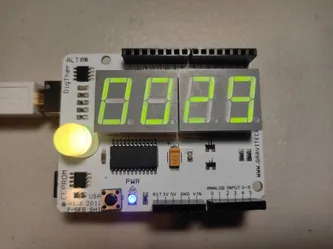 | 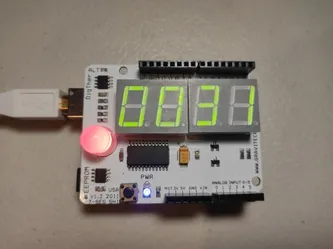 |
Temperature: 27.69 Temperature: 27.94 Temperature: 28.37 Temperature: 28.75 Temperature: 29.12 Temperature: 29.31 Temperature: 29.50 Temperature: 29.62 Temperature: 29.81 Temperature: 29.87 Temperature: 29.94 Temperature: 30.06 Temperature: 30.00 Temperature: 29.62 Temperature: 29.44 Temperature: 29.25 Temperature: 29.12 Temperature: 28.94 Temperature: 28.81
All TMP75 functions are contained inside a class called TMP75.
Initializing the TMP75
begin: Initializes the TMP75 and configures it to 12-bit resolution.
Reading the Temperature
read: Returns the temperature read by the TMP75 in degrees Celsius.